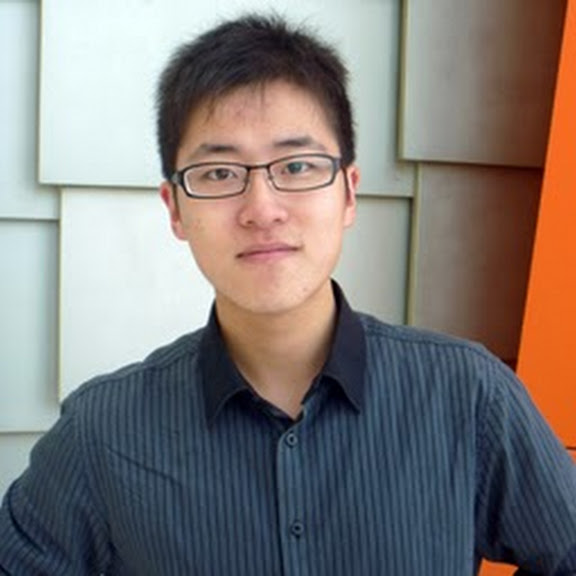Color4bg now supports full screen mode and clean mode
Color4bg now supports full screen mode and clean mode. You can enter full screen mode so you can have a beautiful screensaver application
In the digital age, the aesthetics of your screen can affect not just how you enjoy content, but also how you interact with your digital environment. At Color4BG, we understand the importance of immersive visual experiences. That's why we've introduced two powerful new features to our cool background generator: Full Screen Mode and Clean Mode. Together, these features transform your digital spaces into a canvas of stunning, uninterrupted visuals. Let’s dive into how these new capabilities can enhance your experience and even serve as a modern-day screen saver.
Full Screen Mode: Immersion at the Press of a Key
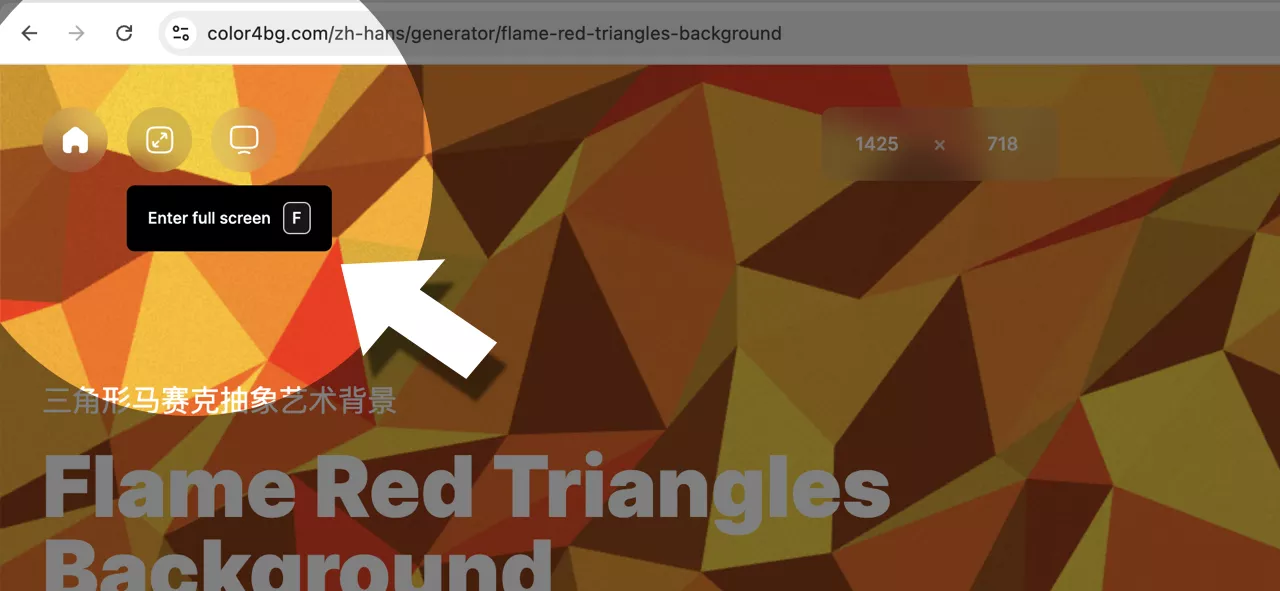
The Full Screen Mode on Color4BG is designed to let you dive deeper into the visual experience by eliminating all the distractions of the browser window and interface elements. Activated by simply pressing the "F" key, this mode expands the vibrant, dynamic background to fill your entire screen. Whether you're looking to get a better view of your design in progress or just want to soak in the aesthetic, Full Screen Mode provides a seamless transition into a more immersive interface.
Key Benefits:
- Enhanced Focus: By removing the clutter of the browser frame and other applications, you can focus solely on the background itself.
- Greater Detail: Full Screen Mode allows you to see finer details and textures in high resolution, perfect for intricate designs.
- Versatile Viewing: Ideal for presentations or showcasing designs, this mode ensures that viewers are fully engaged with the content.
Clean Mode: A Clutter-Free Visual Experience
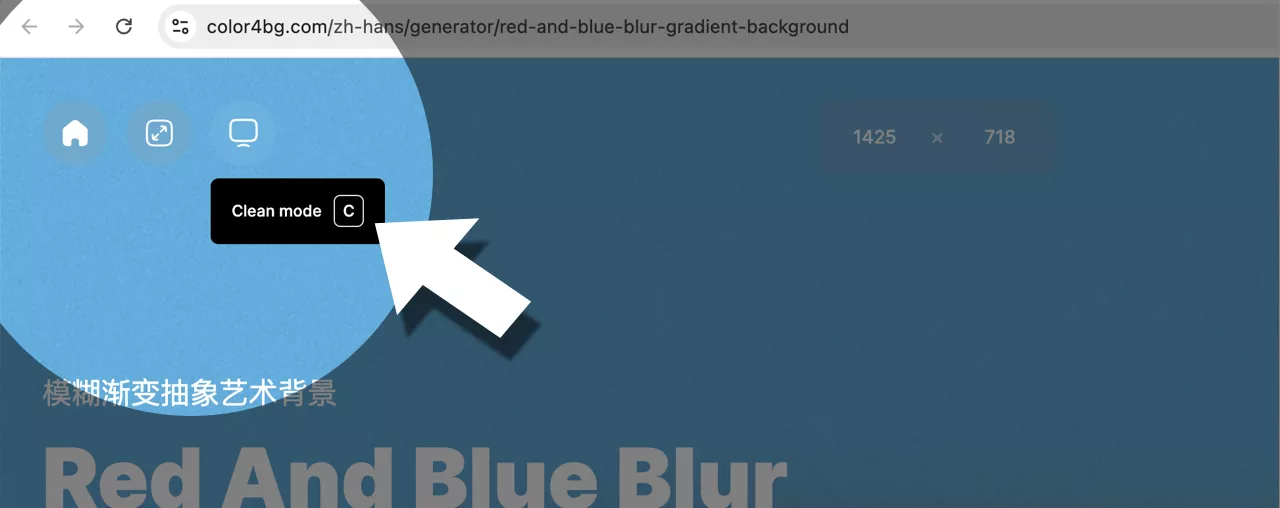
While Full Screen Mode expands your view, Clean Mode takes it a step further by hiding all user interface elements with a simple press of the "C" key. This feature is perfect for users who want to preview their backgrounds without any overlays, widgets, or toolbars—just pure visual art.
Key Benefits:
- Uninterrupted Creativity: Clean Mode allows you to evaluate your designs without any visual interruptions, making it easier to make adjustments and refine your work.
- Simplified Sharing: When sharing your screen or creating visual content, Clean Mode ensures that your audience sees only what you want them to see.
- Perfect for Screensavers: By combining Full Screen and Clean Mode, you can turn any dynamic background into a captivating screen saver for your computer or digital display setup.
Using Backgrounds as Screen Savers
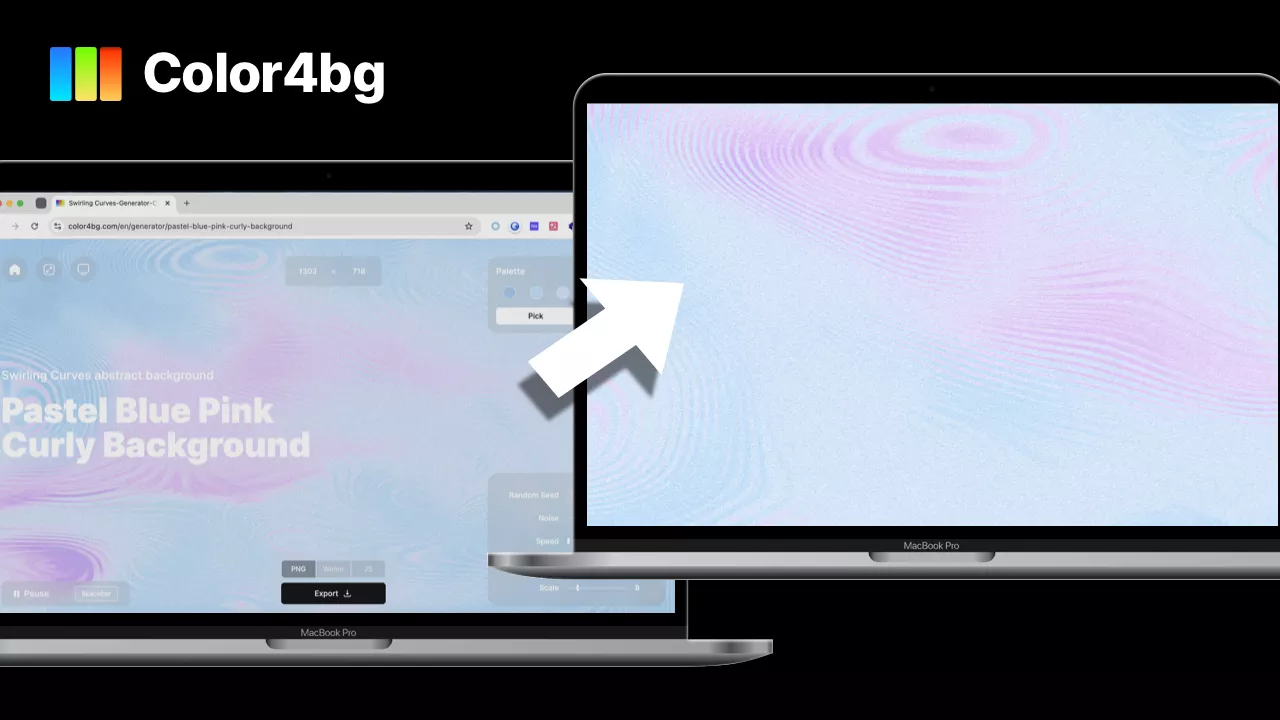
One of the most exciting applications of these new features is the ability to use the dynamic backgrounds created on Color4BG as screen savers. In an era where personalization and digital aesthetics are more important than ever, having a custom, animated screen saver can add a touch of personal style to your device. Here’s how you can do it:
Conclusion
The new Full Screen and Clean Mode features on Color4BG are more than just functionality improvements—they are a new way to experience, share, and enjoy digital art. Whether you're a professional designer looking for a clean canvas, a marketer needing to capture audience attention, or simply someone who loves to personalize their digital space, these features provide the tools you need to create a visually stunning digital environment. Try them today and transform your screen into a dynamic display of color and movement.